Getting Set Up for the Expo with Trestle
Get ready to make connections quickly and efficiently at the expo! With Trestle, you can seamlessly share your business profile and capabilities with exhibitors by simply scanning their QR codes. Preparing your business profile beforehand ensures you make a strong first impression with just a tap of your phone.
Step 1: Set Up Your Business Profile
1. Sign in to Trestle
- Go to www.gotrestle.com and log into your account.
- Click on the Outreach Expo button in the top right corner of your dashboard.
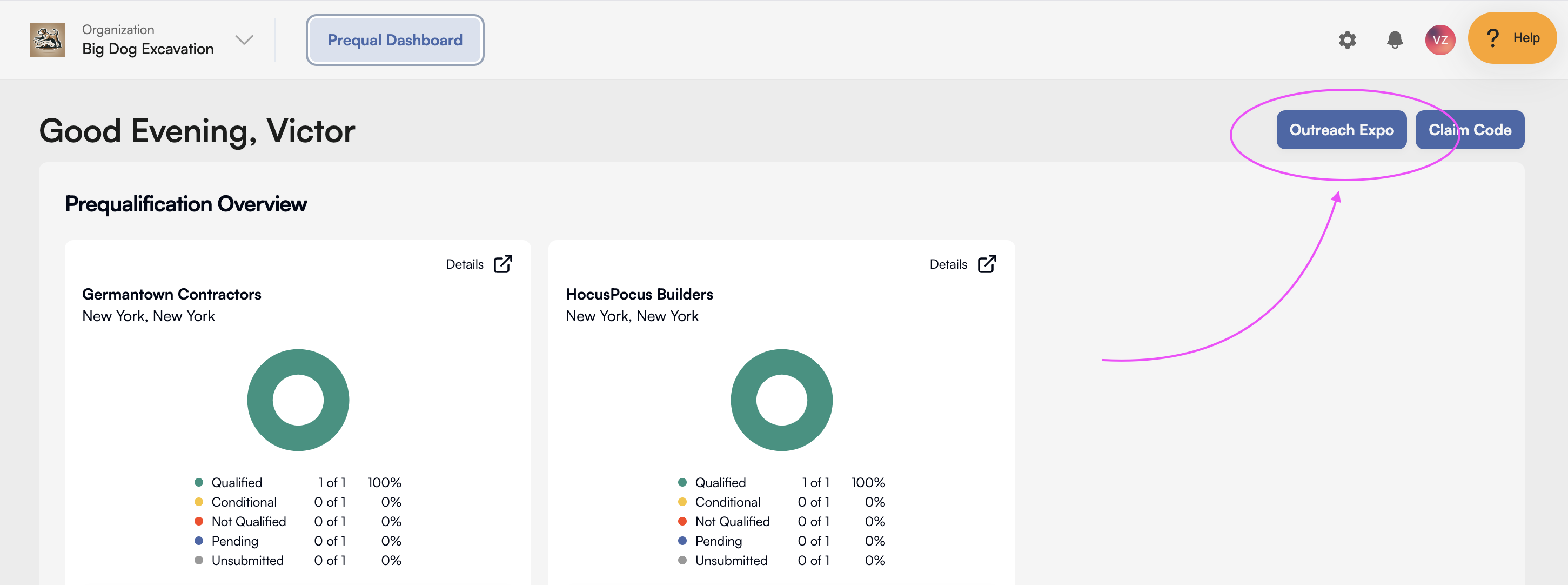
2. Enter Your Business Information
- Fill out the details you want to share with exhibitors when they scan your QR code.
- Trestle provides several sections, but we recommend focusing on these three for the expo:
✅ General (Basic business details)
✅ Legal (Compliance info)
✅ Capacity (Your capabilities and workload capacity)

3. Upload Documents (Where Needed)
- Some sections require document uploads (e.g., W-9, insurance certificates).
- TrestleAI will automatically process certain documents, extracting and verifying key information.
- In these cases, fields will turn grey—meaning Trestle has auto-filled them, so you don’t need to enter data manually.

4. Save Your Progress
- After completing each section, click:
- Save (to save your progress)
- Save and Continue (to move to the next section)

Once you've entered all the details you want to share, you’re all set! No further steps are needed before the event.
Step 2: Connect with Exhibitors at the Expo
On the Day of the Expo:
- Go to www.gotrestle.com and sign in from your phone’s browser.
- Use your phone’s camera to scan an exhibitor’s Trestle QR code at their booth.
- Instantly share your business profile with them and receive their contact details in return.
🚀 That’s it! You’ve now made a professional connection in seconds.
Step 3: Follow Up After the Expo
- Log back into Trestle after the event to see a complete list of connections you made.
- Review exhibitor details and continue networking with the businesses you connected with.
By preparing your profile ahead of time and leveraging Trestle’s smart automation, you’ll maximize your expo experience—making meaningful connections, effortlessly.
Now go make the most of your expo! 🎉



